Speech Recognition

posted 5th March 2023
How To Use Speech Recognition
To access speech recognition, click on the Speech Recognition button.
- You may need to grant your browser access to your microphone at this stage.
- Now place the cursor where you want to dictate. You can dictate into any text field on the web page.
- Start to dictate and your text will appear on the screen.
- To stop speech recognition, click on ‘Speech Recognition’ button again.
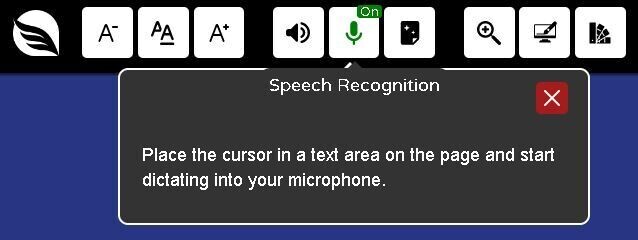
Speech Recognition is defaulted to English on opening.
- To change your language to dictate in, access the settings menu on the main toolbar.
- Select your language from the Speech Recognition drop-down list.
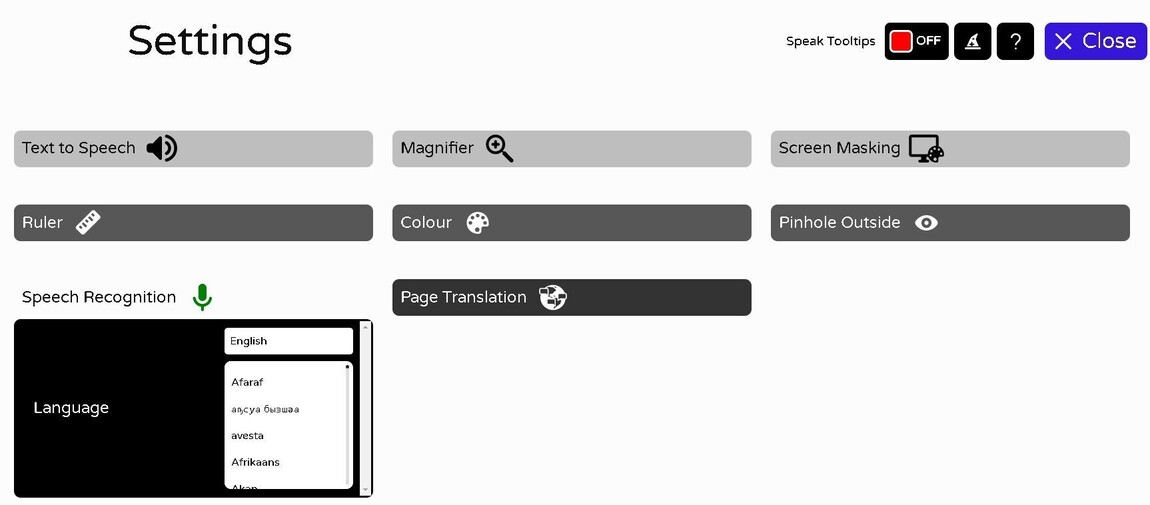
Try Dictate to Text
Dictate something into the text box below to test out the speech recognition in Access Angel.


