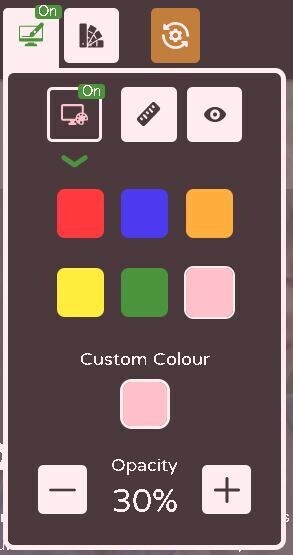Screen Masking

posted 1st March 2023
How To Use Screen Masking
Use Screen Masking to apply a screen tint to the whole screen.
- To use Screen Masking, click on the ‘Reading Enhancements’ button from the toolbar and then click on the 'Screen Masking' button.
- Once you choose your colour the screen will be tinted.
- Click on another colour to change it.
- You can also choose a custom colour by clicking on the Custom box.
- You can change the level of opacity by using the ‘Opacity’ + and – buttons.
- To turn off screen mask, click on the Screen Masking button again.