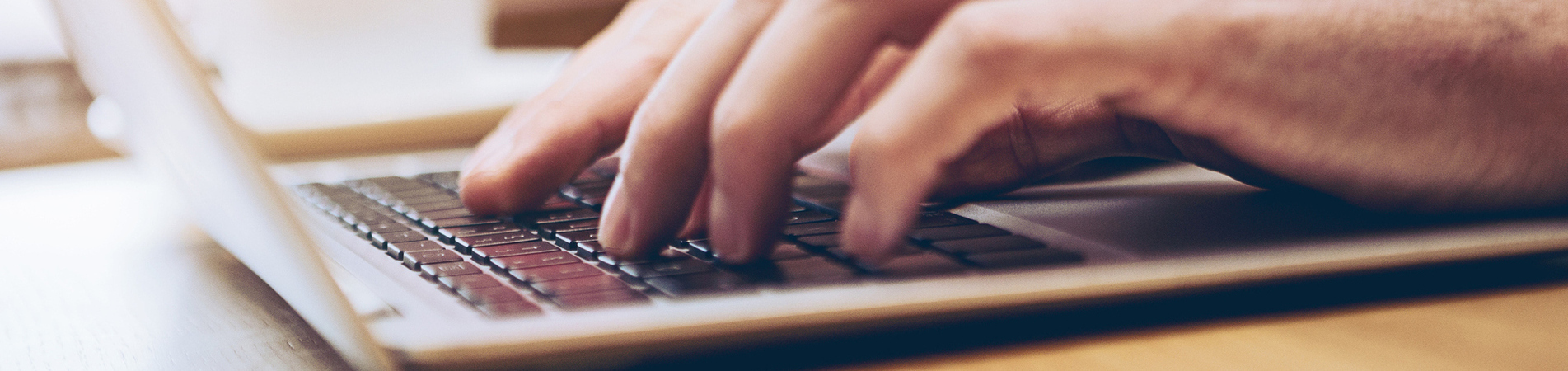Magnifier

posted 2nd March 2023
How To Use Magnifier
To use the magnifier, click on the ‘Magnifier’ button. A magnifying glass window will appear.
- To increase or decrease the Zoom Level click on the ‘Zoom’ + and – button.
- To increase or decrease the size of the magnifying glass window, click and drag the ‘Arrow' button.
- Drag the magnifying glass window around the screen to control the magnifier.
- You can also use the scroll button on your mouse to move the content of the page down within the magnifier.
- To close the magnifier, click on the 'Magnifier’ button again.