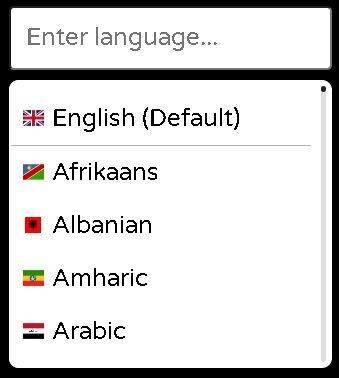Page Translation

posted 27th February 2023
How To Use Page Translation
Use Page Translation to translate the page into your desired language.
- Once selected, your page will be instantly translated into your chosen language.
- You can change any of these defaults by going to 'Settings' and chosing the relevant option.
- To stop page translation and revert to the default language, click on the 'Reset All' button or choose your Language again from the Drop Down list.
Note: The language setting will also change the default Text to Speech and Speech Recognition setting to your chosen language for continuity.